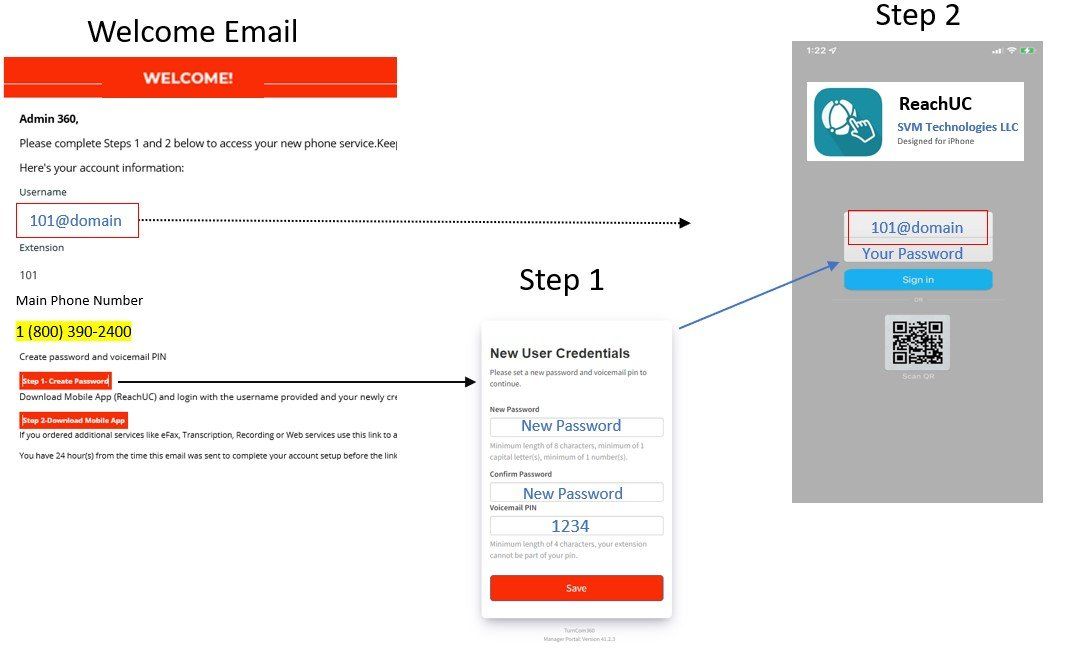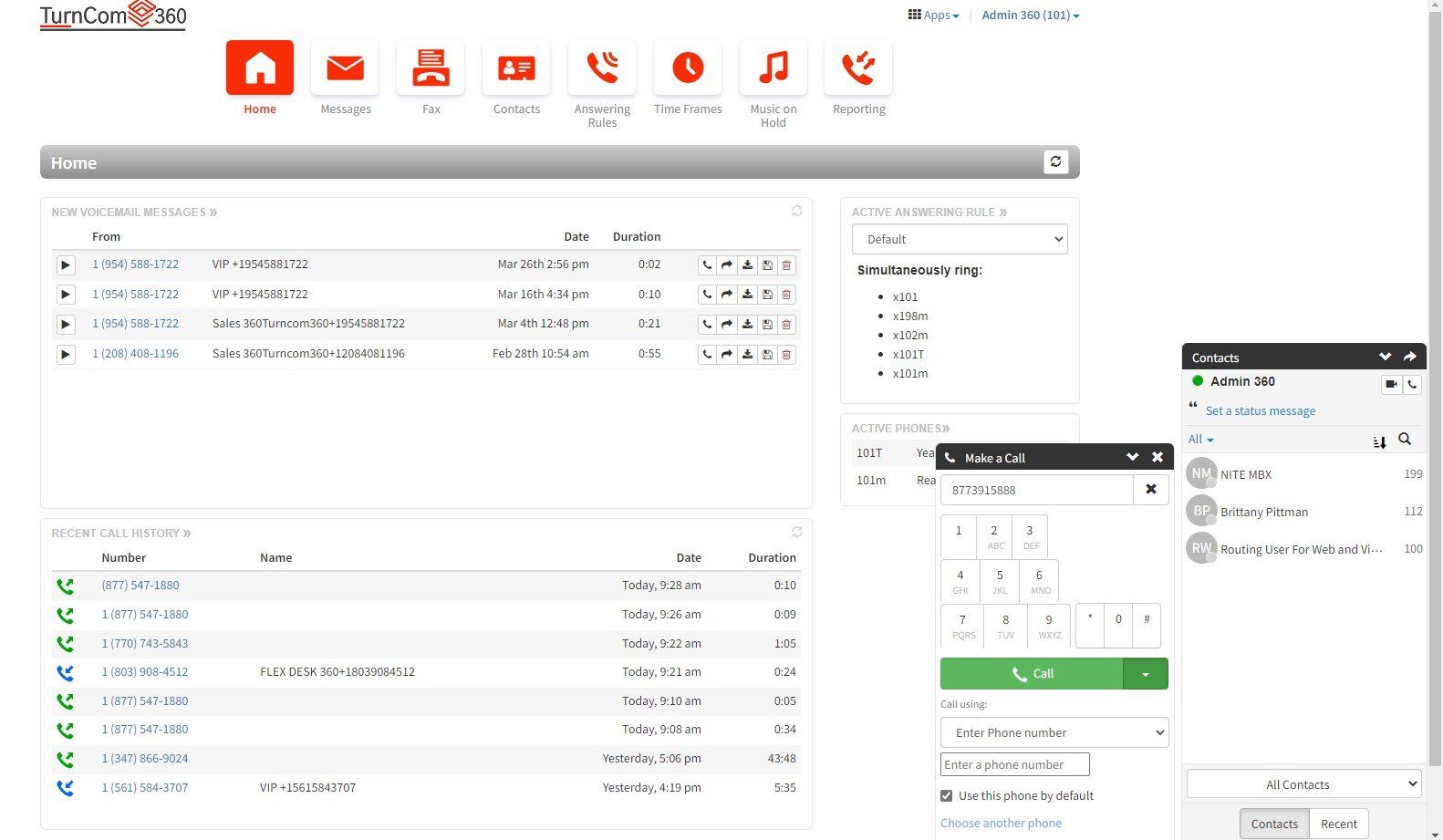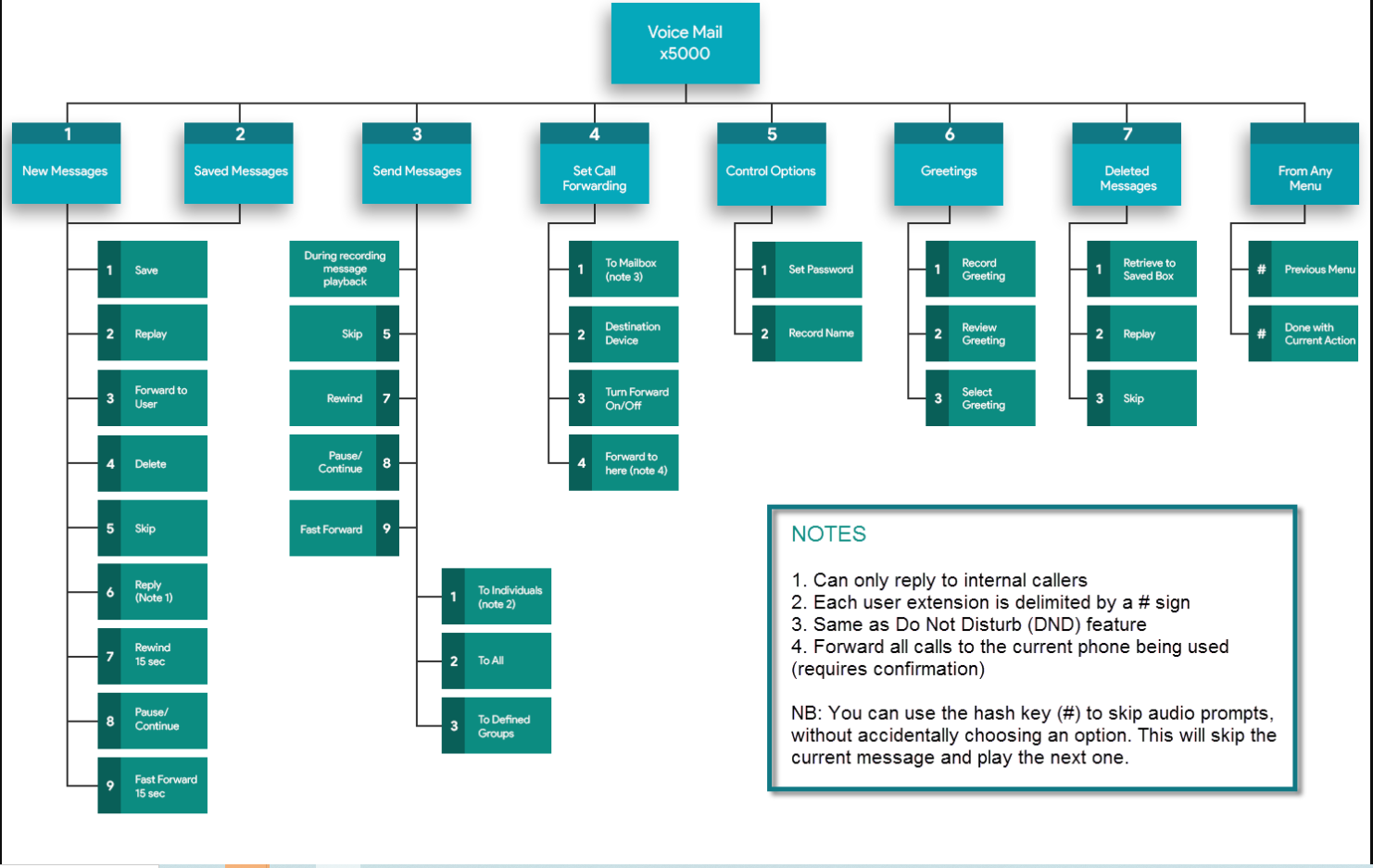Tech Support
Contact our support team directly or fill out the form below to submit a ticket.
Support Hours
Live Support: Monday – Friday, 8AM-5PM EST via phone & email
How To Videos
List your number in 411 Directory
Setup Google My Business (GMB)
Set up Bing Business profile
Frequently Asked Questions
Got a question? We’re here to help.
Phone Service
-
Can I move my existing business number?
Absolutely, after registration you’ll have the option to port over your existing number free of charge.
-
Can I use my existing cell phone ?
Yes, after you download mobile app it’s like having Two numbers – on the same phone.
Simply download the mobile app and begin using our service right away. *Please note you can also purchase a desk phone if needed.
-
Do I have to set up my system after purchase?
No. All programming and custom greetings are done for you. All you will need to do is download the Turncom360 mobile app.
-
How will I identify business calls on my mobile?
All business calls come through the mobile app. In addition the Caller ID displays the option chosen by the caller. eg: Sales, Service etc.
-
What if I have multiple Business phones?
No need to carry around multiple cell phones. You can have up to four business lines ring 1 phone.
We can assign a unique number to each company that answers with a separate greeting. When the caller is transferred to your mobile the Caller ID will identify which company is calling. Giving you the opportunity to answer appropriately.
-
Credit Reporting
Web/Email
-
What if I'm unsure about the content for my website?
This is where we thrive. Just give us your industry, and a short mission statement and we’ll take care of the rest.
-
Can I manage my website?
Yes, you can request access to make updates or changes
-
Can I purchase business emails separately?
No, unfortunately all email addresses are linked to an existing web domain. Therefore, we cannot provide email addresses without first having a domain name for your company. E.g. (www.Yourcompany.com)
-
Do you offer virtual business addresses?
We will help you locate and connect to a virtual address in your city that is suitable for your business.. It's up to you to establish services.. This is not included in the package
-
I have my domain already.
You have two options:
1.We can pull in the domain from your hosting (GoDaddy, Google etc.)
2.We can assign you a new domain similar to what you currently have
-
What if I have a logo or an image I would like to use
When you sign up, you can upload your files for us to use in your website if you have a logo or an image.
-
How long does it take to receive my website after purchase?
The turn around time for website delivery is 7 to 10 business days.
-
What if I have a website already?
We can retrieve your website's content and pictures for reuse.
Access Web Portal to send and receive faxes,check messages, and call recordings and More
https://portal.turncom360.com/portal/
Use TurnCom360 at work, home, or anywhere.
Access the #1 rated VoIP service through our
business phone app.
ReachUC is the platform Turncom360 uses for integration

Features
-
Call Screening
What is it? An audio announcement for an incoming call that provides specific caller information.
Why is it useful? Find out who’s calling just by looking at your screen. If you have multiple phone numbers, you’ll know exactly which number your caller is trying to reach. That means you can greet your caller in a specific way, or transfer the call to the relevant person.
-
Call Forwarding
What is it? Forward calls made to your extension to any other number.
Why is it useful? This function helps you cut down on missed calls. It allows you to direct calls to other phones or numbers – such as your home, office, or cell phone, which means you’re no longer tied to a specific location.
-
Menus (IVR)
3. Menus (IVR)
What is it? Create a custom message for your callers. For example: “Press 1 to reach Sales. Press 2 for Customer Service…”
Why is it useful? Guide callers to the appropriate extension quickly and easily, without spending time manually transferring calls to the right place. A great menu helps your company appear more professional, and you can also use it to educate callers. For instance, set up your menu with a customized recording giving important information such as business hours, company directory and any other useful details.
-
Custom Greetings
What is it? Create personal audio messages for your callers.
Why is it useful? Personalize the caller experience and educate them about opening times, department contact details and so on. Record an audio greeting with menus directly from your phone, or by uploading your own audio files. You can add your own choice of music, too.
-
Address Book
6. Address Book
What is it? Import, manage, sync and route your business contacts with your virtual phone.
Why is it useful? This feature lets you keep all your business contacts in one place. Import existing contacts from your email account, enabling you to call or send SMS messages directly from within your virtual phone account. You can also assign custom call handling rules for your contacts and create personalized messages, numbers, voicemail and more.
-
Communicator
What is it? This useful app lets you turn any computer into a phone.
Why is it useful? Place and take calls from your computer without the need to pick up a handset or cell phone. You can access your address book and phone settings, just like any normal phone, except you can now talk and work, hands-free. It’s great for those times when you need to take notes or multi-task.
-
Call Blocking
What is it? Screen and block incoming calls from telemarketers, unknown numbers or specific area codes.
Why is it useful? Prevent distractions by stopping unwanted callers from reaching you. You can block a caller during a call, or easily add them to a blocked call list.
-
User Extensions
What is it? Create an unlimited number of extensions for your team.
Why is it useful? Give every employee their own dedicated extension number, which allows you to route calls to multiple destinations including cell phones and home phones or other features such as caller menus or queues. Each extension has an address book, voicemail, greetings and more.
-
HD Audio Conferencing
What is it? Conference calling software for up to 300 people.
Why is it useful? Every employee has their own conference bridge with this intuitive software, which is compatible with any phone system and provides HD (High Definition) voice quality. Ideal for remote teams or for staying in touch with home-based workers, freelancers, and travelling sales employees.
-
Call Handling Rules
What is it? Customize incoming calls by setting rules, which automatically sends callers to the right extension or voicemail.
Why is it useful? Provide a more efficient experience by using Call Handling Rules to route incoming calls to a specific destination. Or, send calls to different destinations based on the day and time, or the caller’s ID.
-
In-Call Features Including Call Holding and Transferring
In-Call Features Including Call Holding and Transferring
What is it? Numerous features to help you deal with calls more efficiently, including placing callers on hold, recording calls, and transferring calls to another number.
Why is it useful? Save time by making quick actions during a call, such as forwarding to voicemail or blocking a number. In-call features include: attended transfer; grab back transferred call; transfer to voicemail; place call on hold; record a call; and call blocking or unblocking.
-
Voicemail Transcription
What is it? Voicemail Transcription gives you the ability to read your voicemail messages rather than listen to them.
Why is it useful? Perfect for anyone who doesn’t like listening to voicemail. Choose from an automated transcription, or upgrade to a premium human-assisted transcription. Either way, you have the ability to read your voicemail rather than listening to the actual message, enabling you to read your voicemail messages while on the phone or carrying out other tasks.
-
CRM Integration
What is it? Integrate with popular CRM software for easy click-to-dial, screen pops, and more.
Why is it useful? Enhance business performance by utilizing call data, screen pops, click-to-dial and tracking – all from within your browser. Get better analytics and improve your lead capture with the system’s smart note box, which uses natural language processing to improve follow-ups and collaboration.
-
Video Conferencing Service
What is it? Hold face-to-face video meetings with up to 25 people.
Why is it useful? Video conferencing is ideal when you work with remote teams or clients. The system enables you to screen-share and present information in real time to remote workers via a web application, which means no downloads are required. The program does not replace your audio conferencing channel; it simply adds a video component to it.
-
Call Recording
What is it? Record calls and listen to them at a later date.
Why is it useful? Ideal for interviews, complex calls, or training. Choose which calls you wish to record – such as incoming calls, outbound, all calls, or custom requirements – and download the audio file from your phone system, ready to play it back anytime you need it.
-
Dial-by-Name Directory
What is it? Callers can search for a person’s extension by using the automated dial-by-name directory.
Why is it useful? Help callers find the right extension with the help of a computer generated auto-attendant. Callers are asked to enter the first or last name of the person they’re trying to reach, using their dialpad, and the system will read out the person’s name and extension to the caller.
-
Hold Music
What is it? Choose the music your callers listen to while they’re on-hold or in a queue.
Why is it useful? Improve the caller’s experience by selecting from a variety of quality music tracks that play while they are on hold or waiting in a queue. Standard options include film soundtracks and classical music, while premium subscription options include popular artists such as Bruce Springsteen, Led Zeppelin, Madonna, and The Beatles. You can also upload your own hold music recording to your account as a greeting (note, you must have the copyright to broadcast music on your phone system).
-
Queues
What is it? Run your own mini call center and put callers ‘on hold’ until they can connect to the next available representative.
Why is it useful? Call Queues allow you to route incoming calls to a specific group of phone numbers. While callers are waiting to be connected, the system will greet them with your custom message and play your selected hold music. Queues are ideal for customer support, sales departments, help desks, and for making reservations and appointments.
Quick Links
Useful Links
Follow Us
Contact
Local Office: (919) 390-2099
Toll free: (888) 596-2060
Email: contact@turncom360.com
Locations
100 South Garnett St Henderson, NC 27536
Built By Turncom360
Copyright © 2023