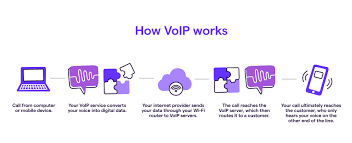Are You Using Your Small Business Phone System to Its Full Potential

Managing communications effectively is critical for small businesses in Henderson, NC. As the backbone of customer service and internal coordination, a small business phone system can enhance productivity, streamline workflows, and even improve customer satisfaction. Yet, many small businesses aren’t leveraging their phone systems to their full potential. Whether you’re using a VoIP phone system, a cloud-based solution, or a multi-line setup, this guide from Turncom360 will help you unlock the full potential of your small business phone system.
Understanding the Modern Small Business Phone System
Small business phone systems have evolved far beyond traditional landlines. Today, options like IP phone systems, wireless setups, and cloud-based solutions offer advanced features tailored to the needs of small businesses. These systems go beyond basic calling by integrating features like:
- Automated attendants
- Call recording
- Voicemail-to-email
- Conference calling
- Call forwarding
For businesses in Henderson, NC, these advanced features can ensure seamless communication with clients and team members, no matter where they’re located.
Features You Might Be Missing
If you’re not fully utilizing your business phone system, you may be overlooking features that can revolutionize how you operate. Let’s explore some commonly underused features and how they can benefit your small business.
1. Automated Attendant for Small Businesses
An automated attendant phone system acts as your virtual receptionist, directing calls to the right department or person. This feature:
- Enhances professionalism
- Reduces missed calls
- Frees up employees to focus on other tasks
Example Use: A real estate agency in Henderson could use an automated attendant to route inquiries about listings, scheduling, and client support.
2. Call Recording for Small Businesses
A small business phone recording system is invaluable for training, quality control, and dispute resolution. Call recording can also provide insights into customer behavior and pain points, enabling you to refine your services.
3. VoIP and Cloud-Based Systems
Transitioning to a VoIP phone system or a cloud phone system for small businesses can:
- Reduce communication costs
- Provide scalability as your business grows
- Enable remote work with mobile integrations
The best VoIP phone system for small businesses often includes features like video conferencing and integration with CRM tools, ensuring seamless operations even in hybrid or remote environments.
Choosing the Right Phone System for Your Business
With so many options available, selecting the right system can feel overwhelming. Here are some key considerations to guide your decision:
1. Number of Lines Needed
Determine how many lines your business requires. For instance:
- A 2-line phone system for small businesses may suffice for sole proprietors or small teams.
- A 4-line or 6-line phone system is ideal for medium-sized teams with multiple departments.
2. Type of System
- IP Phone System: Ideal for businesses that need flexibility and advanced features.
- Wireless Phone System for Small Businesses: Great for mobility and adaptability in dynamic work environments.
- Cloud-Based Solutions: Perfect for businesses looking for scalability and cost-efficiency.
3. Budget and Features
Compare systems to find the best balance between cost and functionality. Conduct a small business phone system comparison to identify the features that align with your goals.
Tips for Maximizing Your Small Business Phone System
Even the best IP phone system for small businesses requires a strategic approach to unlock its full potential. Here are actionable tips:
1. Leverage Advanced Call Features
Take advantage of features like call forwarding, voicemail-to-email, and conferencing. These tools ensure you never miss an important call and maintain seamless communication across your team.
2. Set Up an Automated Phone Answering System
An automated phone answering system for small businesses can enhance customer experience by reducing wait times and ensuring calls are routed correctly.
3. Integrate with Other Tools
Link your phone system with CRM software to track customer interactions and maintain records effortlessly. This integration streamlines workflows and improves customer service.
4. Train Your Team
Ensure your staff is fully trained on how to use your phone system’s features. Understanding capabilities like call transferring, recording, and conferencing can significantly enhance efficiency.
5. Use Analytics
Modern systems often include reporting tools that provide insights into call volume, customer wait times, and employee performance. Use this data to optimize your operations.
Benefits of Upgrading to a Modern Phone System
Still relying on an outdated system? Upgrading to the best small business virtual phone system can transform your operations. Key benefits include:
1. Improved Scalability
Cloud-based systems and VoIP solutions grow with your business, offering the flexibility to add lines or features as needed.
2. Cost Savings
Compared to traditional systems, VoIP and cloud solutions are often more cost-effective, especially for long-distance and international calls.
3. Enhanced Mobility
With a wireless phone system for small businesses, employees can work from anywhere, making it easier to accommodate hybrid and remote work models.
4. Increased Productivity
Features like automated attendants, call routing, and voicemail transcription allow your team to focus on tasks that truly matter.
Comparing Small Business Phone Systems: What to Look For
When evaluating phone systems, consider these factors:
- Ease of Use: Is the system intuitive for your team?
- Features: Does it include essentials like call recording, conferencing, and automated attendants?
- Customer Reviews: Read phone system for small business reviews to gauge user satisfaction.
- Support: Ensure the provider offers robust customer support.
Setting Up Your Small Business Phone System
If you’re unsure how to set up a small business phone system, here are the basic steps:
- Assess Your Needs: Determine the number of lines and features required.
- Choose a Provider: Select a system that aligns with your needs and budget.
- Install Hardware: Set up phones, routers, and any necessary equipment.
- Configure Settings: Customize call routing, voicemail, and other preferences.
- Test the System: Ensure everything works smoothly before going live.
For businesses in Henderson, NC, Turncom360 can assist with selecting and setting up the perfect system for your needs.
Why Choose Turncom360 for Your Phone System in Henderson, NC?
At Turncom360, we specialize in helping small businesses in Henderson, NC, optimize their communication systems. Whether you’re considering an upgrade to the best VoIP phone system for small businesses or need a small business automated phone system, our experts are here to guide you.
Our Services Include:
- System selection and setup
- Integration with existing tools
- Ongoing maintenance and support
- Training for your team